If you would like to create a catalog without any branding, design or automation, you can use Socioh’s Standard Feed catalog.
TIP: Use this catalog to connect to your Facebook and Instagram shops since the added design may be distracting on your storefront.
Here’s how you can create a Basic/Standard Feed catalog:
1. Go to the “Catalogs” tab on the left side and then click on the “Create New Catalog” button.
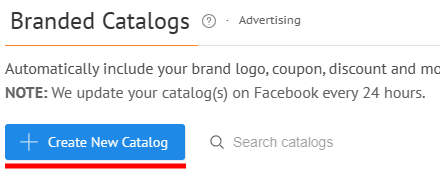
Then click on “Create” under the “Start here” card.
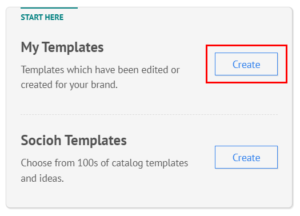
2. Select “Basic Feed” on the left side of the interface.
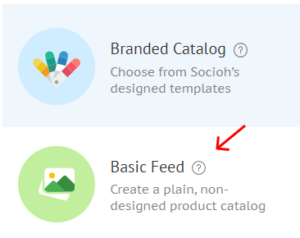
3. There are 4 main settings options for a Basic/Standard feed catalog:
- Catalog Name
Choose an appropriate name to differentiate this catalog from others in your Meta Business Manager. - Product Selection
Select any product by collection, tag or manual selection to feature in this catalog. - Inventory
Choose whether to import your inventory count to Meta or now. We highly recommend leaving this enabled. - Fitting
Choose “Image Fill or Image Fit” to automate how images crop in your feed. Learn more about how this affects your product images.
4. Hit “Publish” on the top right to publish the catalog to the connected Meta Business Manager.
If you face any issues, reach out to us using the help bubble on the bottom right corner of your screen.