- Have your static image or video asset exported and ready to upload. Make sure to export the assets in 1:1 format.
- Create a new Sales ad, or edit an existing one on Meta. Go to the ad level, and make sure to select the “Carousel” option.
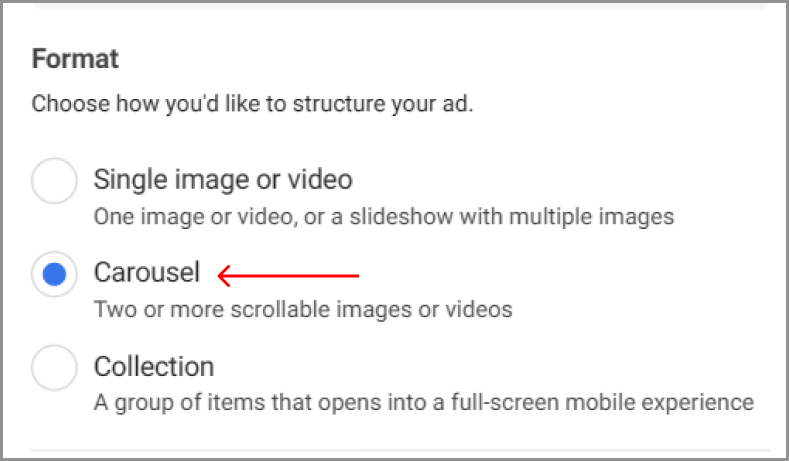
- Scroll down to find the “Add Card” button and click on “Intro card”.
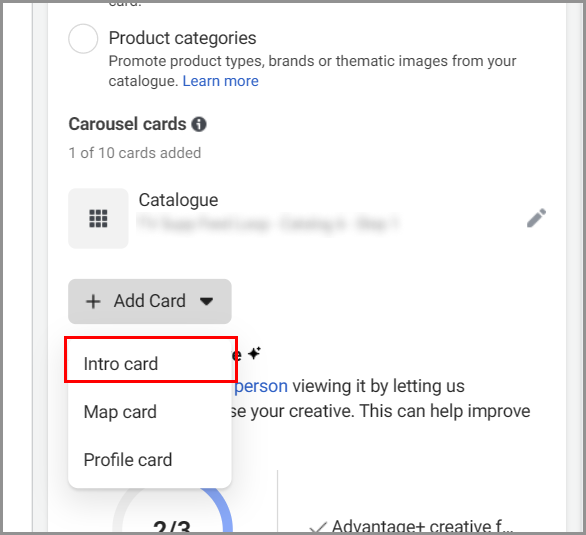
- Here, you can upload your image or video directly to Meta. You can also customize the headline, description, and landing page link to set the right context for the catalog that follows.
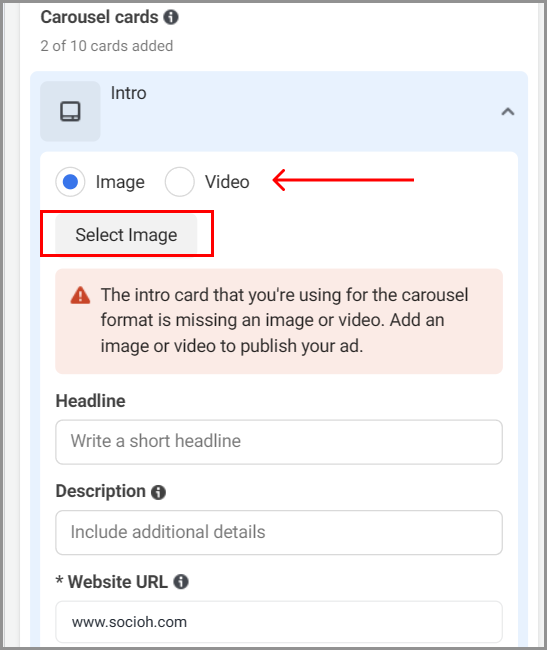
That’s it. Make sure to double-check your changes and publish this ad for your audience to see.
