Use Socioh’s value mapping feature to map the exact discount % on any product and use the prefix and suffix options to present it exactly as you like (example -15% or 25% OFF, etc.)
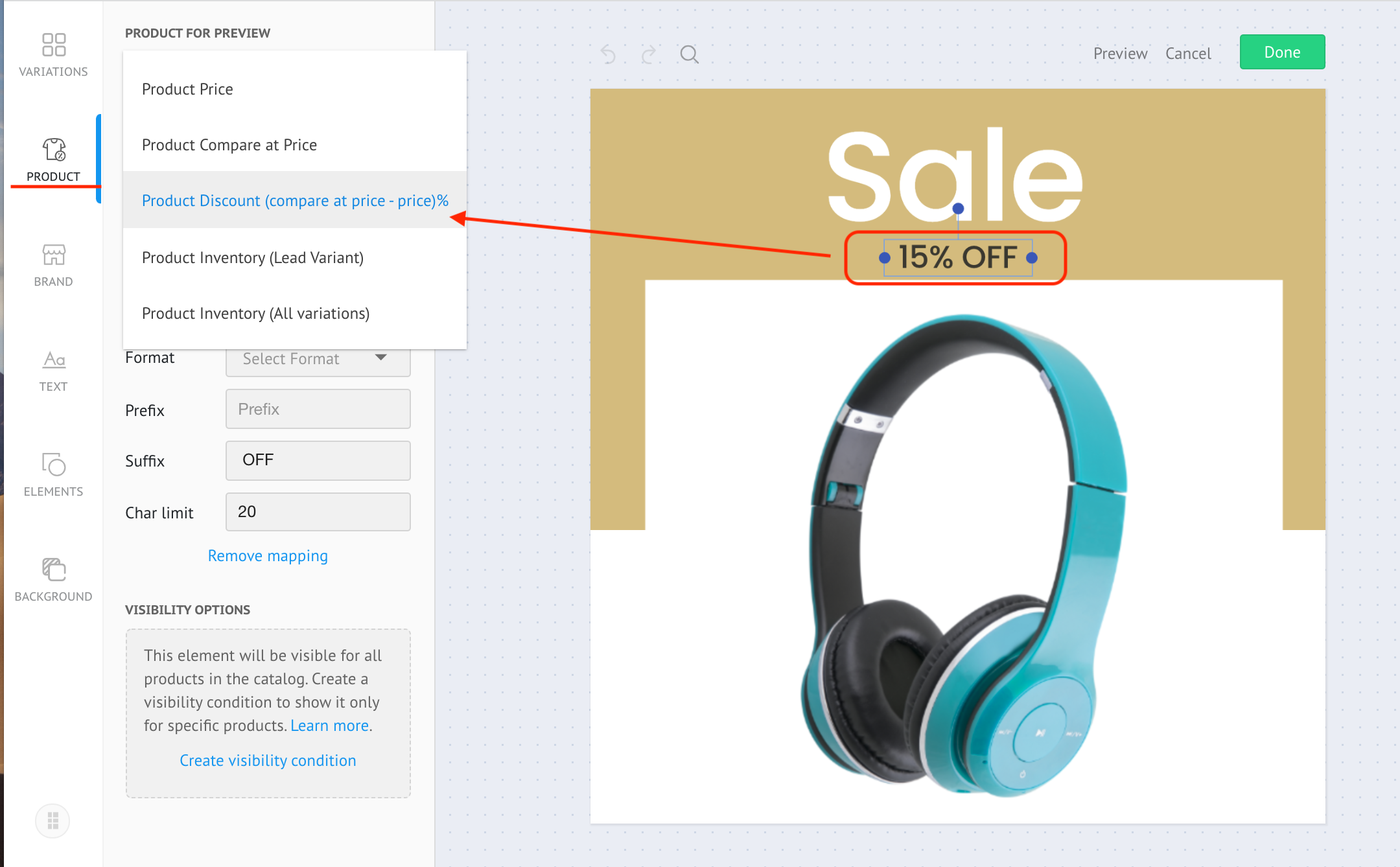
PRO TIP: Avoid displaying low discount amounts like 3% or 6%. We recommend only showing discounts above 15%.
How? Specify a minimum value for your discounts using the visibility condition. Only products with discounts higher than the minimum value will display the discount amount or percentage on the creative.

NOTE: Add the visibility condition on all elements (place holder, complementary design elements such as dashes, etc.) that need to be erased when you choose not to display the discount. You can use the Preview button on the top right corner to check how your template will look.
