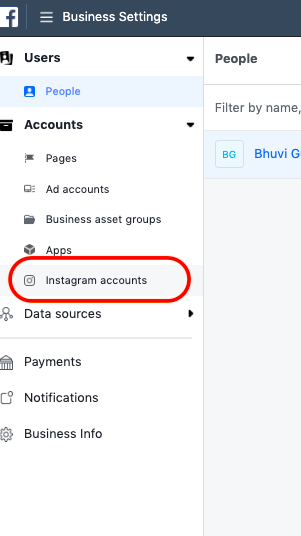When you connect your Facebook Business Manager to Socioh using your Facebook logins, we automatically populate a list of connected Ad account, Pixels, Facebook pages, and your Instagram accounts to the drop-downs on your “Account Settings” page.
There could be two reasons you can’t find your Instagram account on Socioh:
I. Your Business Manager is not connected to your Instagram account. Here’s how to add your Instagram account to your Business Manager:
- Go to your Business Settings from your Facebook Business Manager. Here, under “Accounts”, select “Instagram accounts”:
2. You’ll see all Instagram accounts connected to the account. If you don’t see your account, and are an admin on the Instagram account you are trying to connect, you can simply click on “Add” and look for IG account by name or id.
3. Click on Add after entering the ID or name of your account. Now it’ll show up as connected to your account.
4. Now return to Socioh and refresh your page. Your IG account should now show up and you’ll be able to select it in Socioh and connect to it.
II. Your Instagram account is not added to the selected ad account: If your Business Manager is already connected to your Instagram account but you still don’t see it, you will need to add your Instagram account to the selected ad account. Here’s how:
1. Go to your Business Manager and click on the settings icon on the top right corner:
2. Now, On the left panel, select “Instagram accounts”:
3. Choose the IG account you’d like to assign and click on “Add Assets”:
4. Now select your preferred ad account selected in your Socioh dashboard:
5. After this, go back to the Socioh dashboard, click on Settings under your name on the top right corner and go to Facebook Settings —> Account Details and click on the “Resync Business Accounts” option.
Your IG account should now show up and you’ll be able to select and connect to it.
Please reach out to using our chat/support option on the bottom right corner of your Socioh dashboard if you continue to face any issues.