With Socioh, you can use any of the product images in your online store for your DPAs (Dynamic Product Ads) and catalog ads.
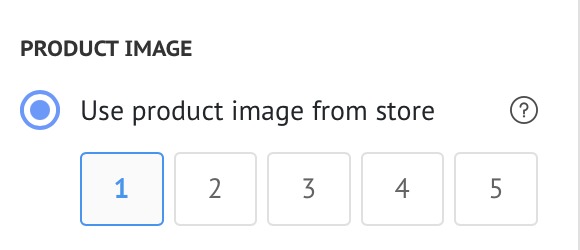
Each number corresponds to the image position you want us to use the image from. For example, if your eCommerce store uses lifestyle images in position “2” consistently, select “2” here to create a catalog of lifestyle images for your store.
Here are some great ways to use secondary images:
- LIFESTYLE IMAGES: Upload lifestyle images of your product to your eCommerce feed in a consistent position and then select that position to create a catalog that showcases lifestyle pictures to drive connect.
- FABRIC SWATCHES: For apparel stores, the details of the fabric, pattern, or embroidery are an important buying consideration. Most brands have a close-up photo of a fabric swatch. Always position this photo of your product at position 3. Now use this image in a 2-image catalog for maximum impact.
- MIX AND MATCH: Mix lifestyle with product image or zoomed-in product photos. In the example below, the first product photo has been mapped to the smaller image box, while the 2nd lifestyle photo has been mapped to the bigger image box.
Have specific requirements for your catalogs and need help? Get in touch with us using the chat bubble on your screen.
