Change your catalog design to announce any upcoming discounts or holiday promotions with Smart Switch’s Single Switch feature. Revert to your existing catalog design at the end of the promotion.
TIP: We recommend starting a holiday-themed sale 3-4 weeks before the holiday for maximum effectiveness.
Why use Smart Switch?
- Retain campaign optimizations:
When an existing ad is edited, it starts to optimize again, losing all previous learnings.
Smart Switch only changes the design of the product feed, and Facebook does not recognize this as an edit. This means that you can change designs as often as you like without losing your campaign optimizations. - Save time and effort:
Manually updating multiple creatives is time-consuming and tedious. Schedule these changes automatically to ensure timely and effective promotions.
How does this work?
1. Let’s take an example of a Single Switch.
Click on “Smart Switch” under your catalog and then “Single Switch”
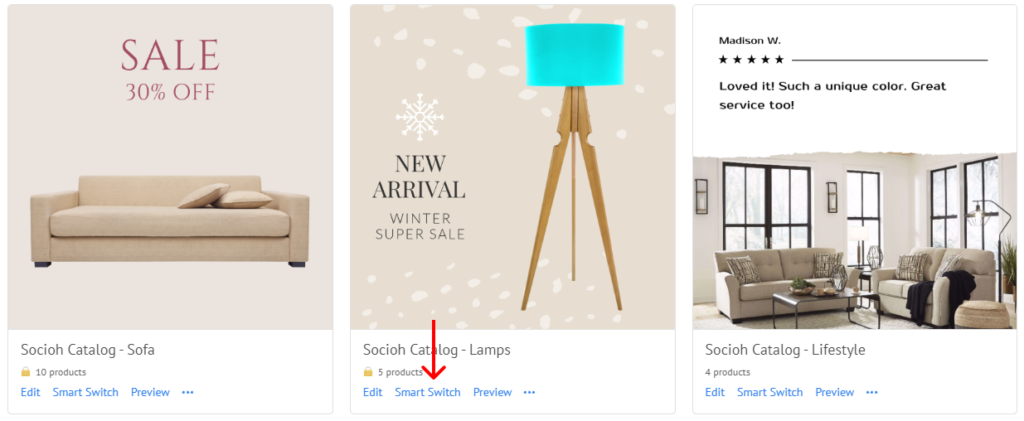

2. Enter a name & the date to revert to your original catalog. Proceed to select your design.
TIP: Ideally, this should be the same as the end time of the promotion or holiday. For instance, a Christmas Sale can be scheduled to revert at 12:00 am on 26th December.
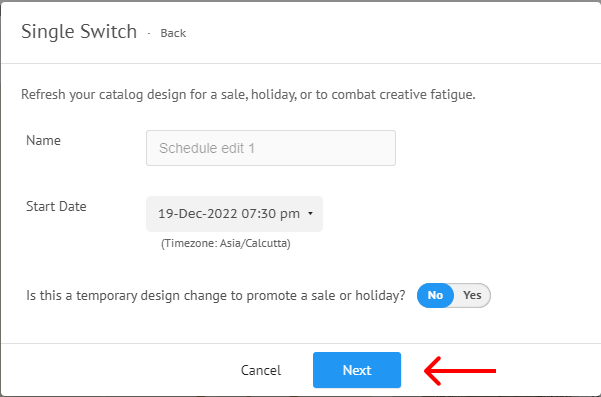
3. Choose a template from your saved templates or from Socioh’s collection of designs, relevant to your promotion or discount.
For instance, pick a Sale template for an upcoming sale or a holiday-themed template for a specific occasion.
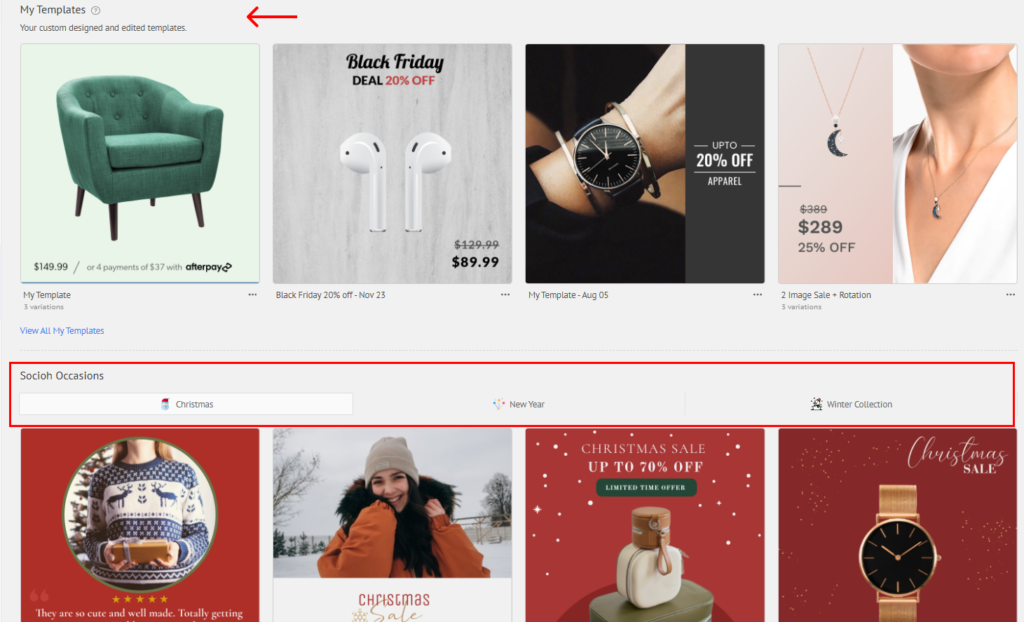
4. Save your Smart Switch by confirming your catalog settings. It will then activate as per your scheduled date.
You can change the design after scheduling (before activation) by clicking on the “Switch Scheduled” option on the catalog.
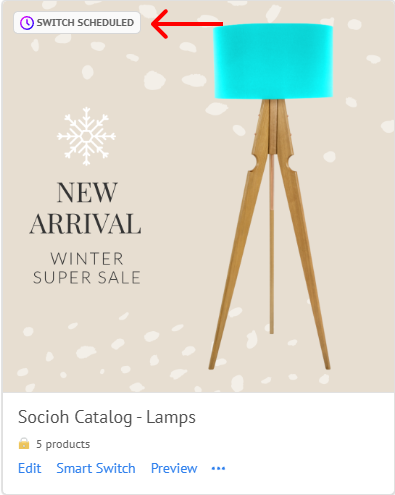
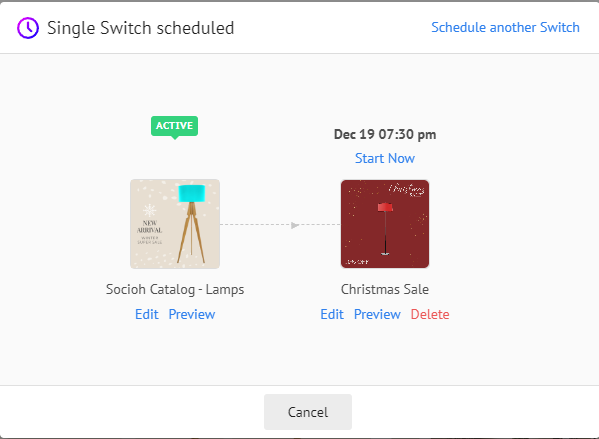
NOTE: All edits to your original catalog will be saved, so you do not lose any customizations.
Learn more about all of Smart Switches features here.
