
Do you run catalog-based ads (DABA/DPA) for your brand on Meta?
You probably also run static image ads.
But did you know that you can combine these two creative formats in one ad for optimal results?
In my experience, an intro card (followed by a catalog carousel ad) is the most underutilized creative format. In fact, I’m surprised I haven’t heard more talk about it in the DTC marketing community — it practically prints money!
Let’s look a little more closely at the ad setup.
What is an intro card?
What is an intro card?
The ‘Intro card’ (first card) is a static image, video, or slideshow, that introduces the other products in the carousel ad. These can be used with product sets for showcasing specific collections (seasonal, best sellers, sale) or with a full store catalog to highlight information that can influence the purchase decision (product USPs, coupon codes, brand values).
Practically speaking, this ad unit resembles how retail stores merchandise. For instance, in a physical store, you would see a display like this with a few featured items drawing your attention to a specific collection.

By mirroring this experience in your catalog ad, you offer your shoppers an exceptionally curated experience.
In the example below, the shopper knows that they are going to be viewing a collection of ‘Autumn Sweaters’.
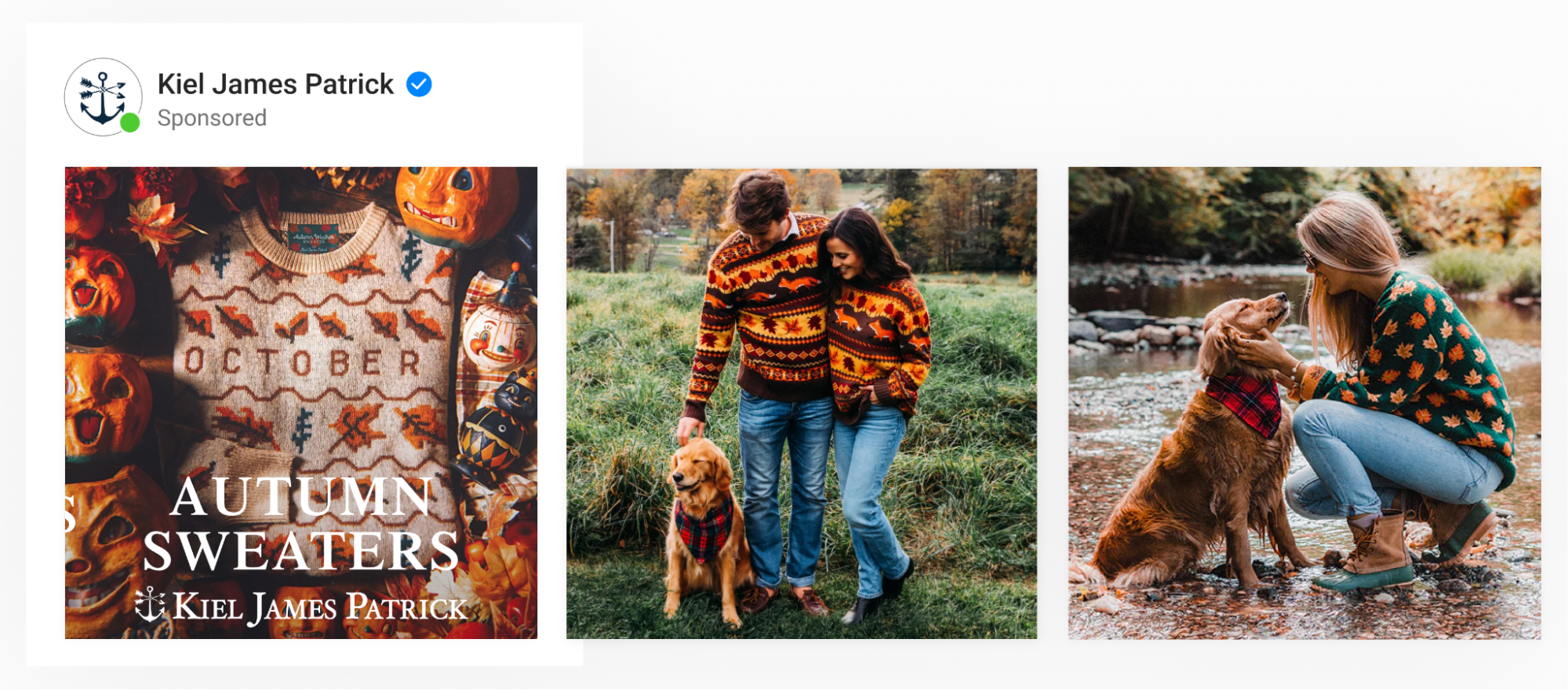
In this example, the intro card is used to highlight the main value propositions of the brand – tarnish-proof, waterproof, and hypoallergenic.

This format allows the advertiser to highlight a specific ‘problem’ in the lead card and then to showcase products that answer this particular need. For instance, my wife has a nickel allergy so a lead card like this that mentions that the jewelry is hypoallergenic is likely to catch her eye.
Why not use static carousel ads instead?
What sets this ad unit apart from other carousels is that it is a dynamic ad based on a product catalog. The advertiser doesn’t select the products that we think the shopper wants. Instead, we give Meta our entire catalog of products (or a curated ‘ad set’ of products) and let Meta decide which products to show to each shopper.
Static carousels give Meta NO context for ad learnings as each card is manually uploaded and NOT connected to a product catalog (even if the product pages are set as the destination).
In dynamic carousel ads, however, the learnings for each product are connected to the product catalog. Since Meta has a ton of data collected in-platform and across websites, dynamic ads typically far outperform static ads.
Mix the best part of both types of formats in a dynamic ad with a static lead card, and you have a winner!
To summarize, there are two main reasons reason why intro cards work so well when combined with product sets in catalog ads.
- The intro card helps set the context for shoppers.
- This catalog-based format uses learnings to improve overall targeting of ads (much like DABA does).
I’ve been testing this format with Socioh’s users and am seeing it outperform both DABA and static ads in a number of accounts.
(See the most common mistakes that even pro advertisers make while setting up a catalog ad and how to avoid these mistakes).
Will this creative format work for your brand?
Short answer — yes! It’s an insanely effective (and, dare I say, easy) format to get right.
However, as with most ads, how effective it’ll be will depend on the quality of your intro card and the media you put in your product set in addition to the amount of learnings in your account and on your catalog.
A brand I work with has pivoted almost entirely to this format — with all their current ads running intro cards with product sets.
You can see a partial snapshot of their account performance for the last 14 days below:
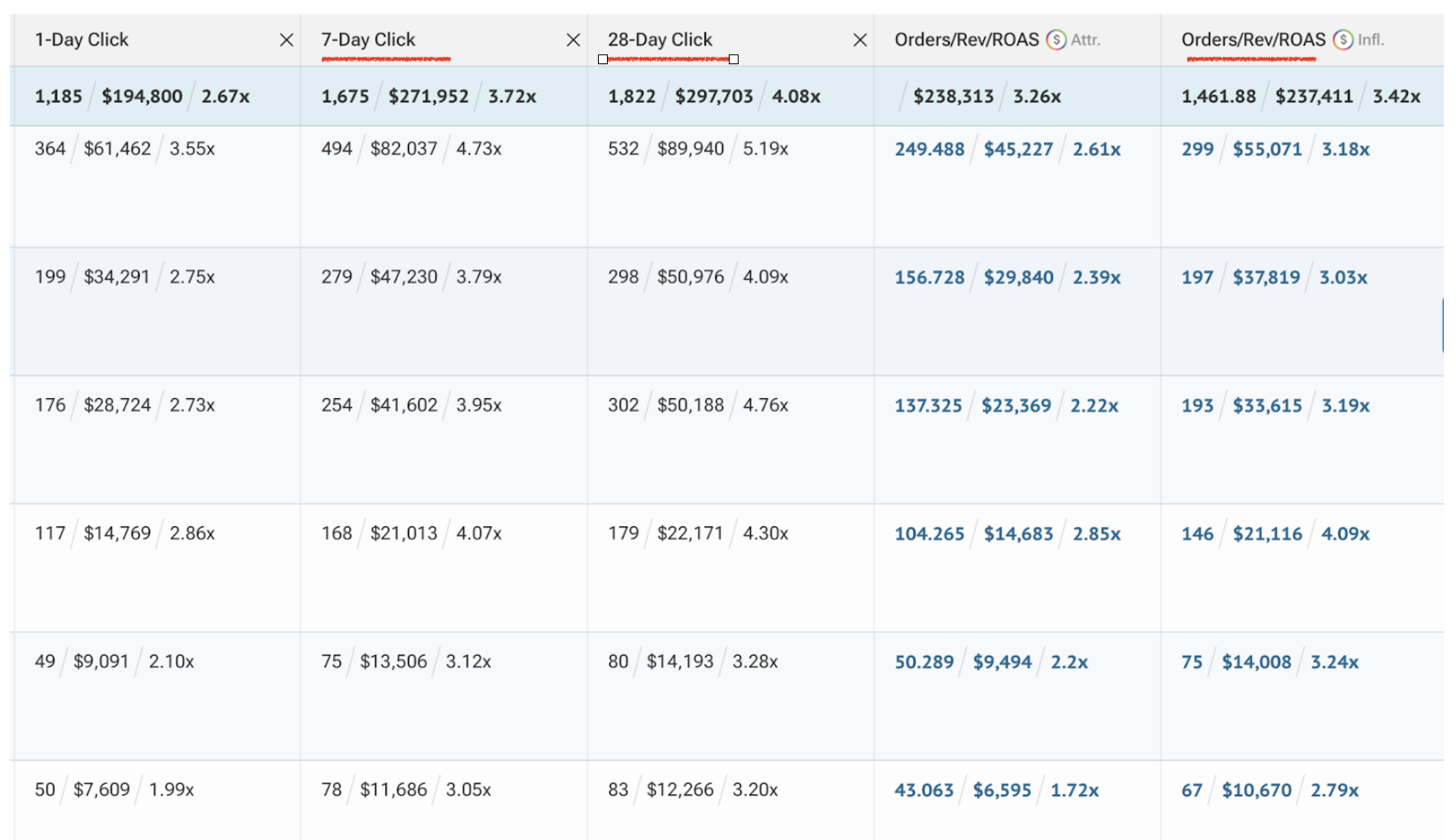
NOTE: As an aside, this account’s first-party performance is impressively close to the numbers reported by Meta on a 7-day click window! This means this performance is as real as it gets.
Also, the paid ads are driving 73% new customers so the nCAC is exceptional at those ROAS numbers.
How to set up intro cards for your dynamic ads in your Meta ad account
The best part about the intro card + product card creative?
The setup is really simple.
NOTE: While you can promote the store’s entire catalog, in our experience, this ad works best for curated product sets.
Here’s a short guide to help you set intro cards live on your dynamic ads.
1. Have your static image or video asset exported and ready to upload.
PS: Make sure to export the assets in 1:1 format, with a minimum of 1080×1080 resolution. Needless to say, the better the quality of the images in your product feed, the more successful your ad will be.
2. Create a new “Sales” objective ad or edit an existing one on Meta. Go to the ad level, and make sure to select the “Carousel ad” option.
NOTE: Meta’s ASC campaign also supports this creative type.
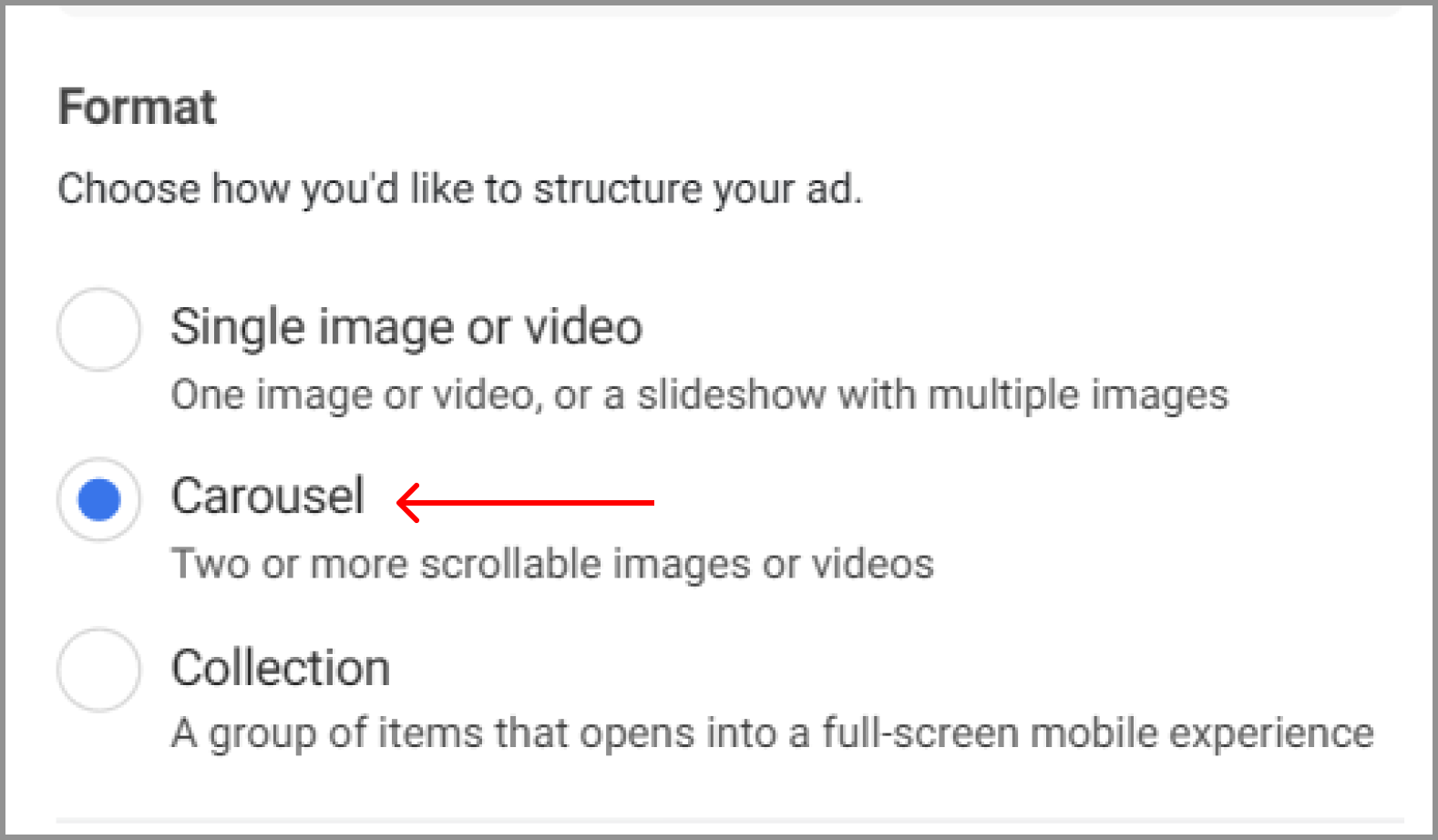
3. Scroll further down to find the “Add Card” button and click on “Intro card”.
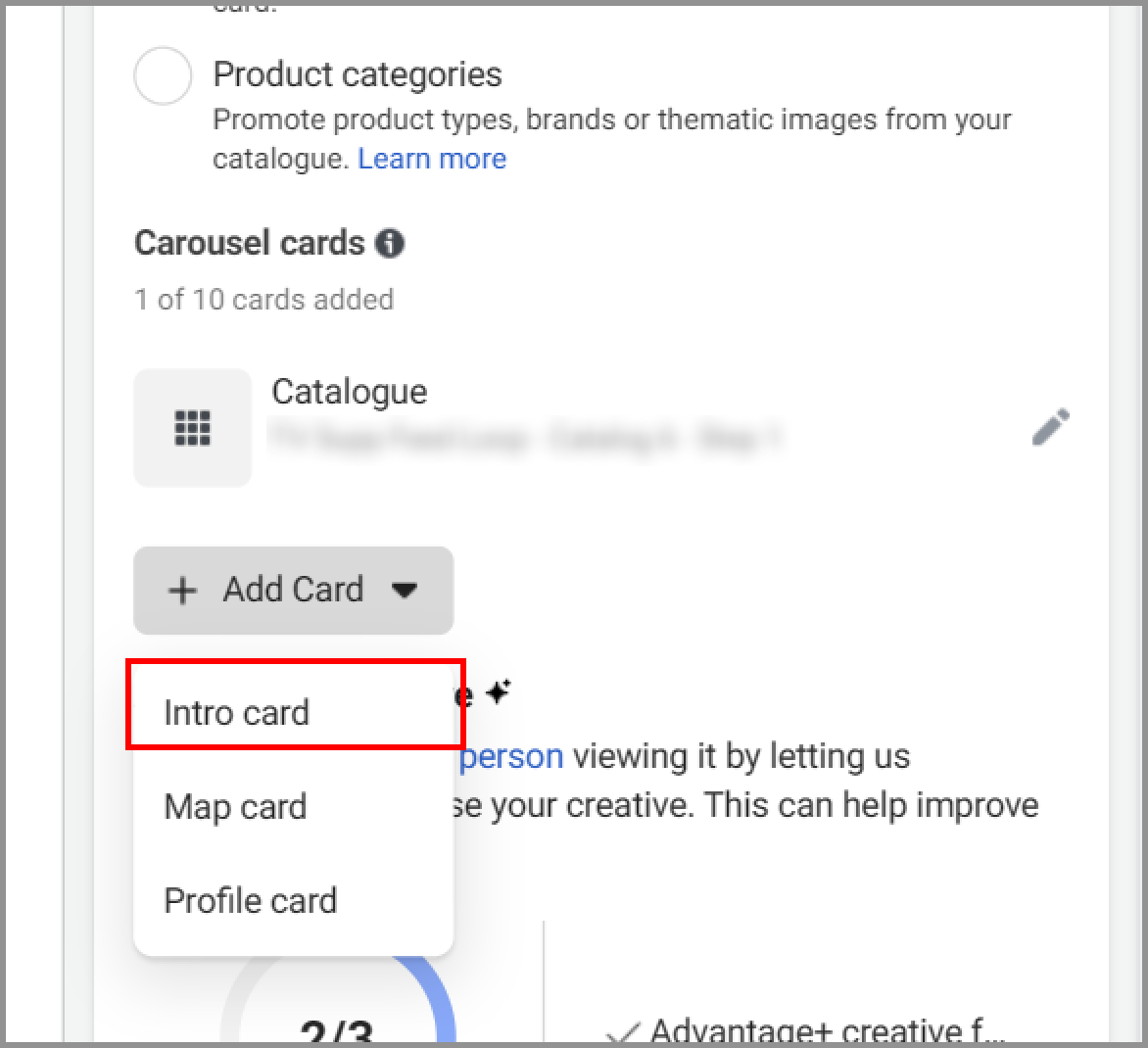
4. Here, you can upload your image or video directly to Meta. You can also customize the headline, description, and landing page link to set the right context for the catalog that follows.
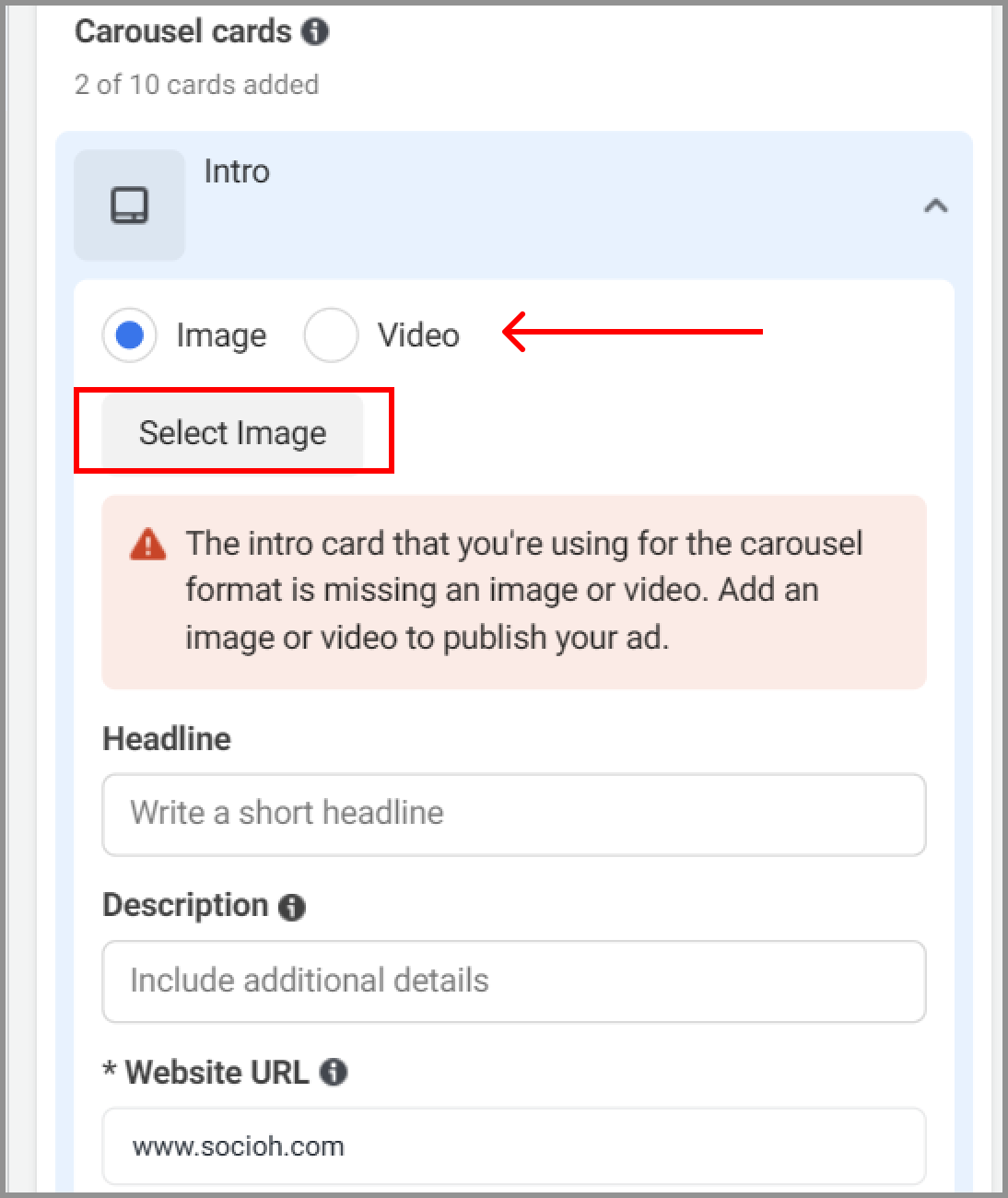
5. That’s it You can double-check your changes and publish this ad for your audience to see.
Want to try this ad format for your brand? Shoot me any questions you have @karanjassar on Twitter or book a call with me to see if Socioh can help your brand.
I’m excited to hear about your results!
Socioh is a digital advertising platform for eCommerce brands. Our Branded Catalog is the industry leader in dynamic catalog advertising and product feeds.




